|
|
Magento 2 Extensions
|
|
Written by ITORIS Team, 2018-09-07
|
|
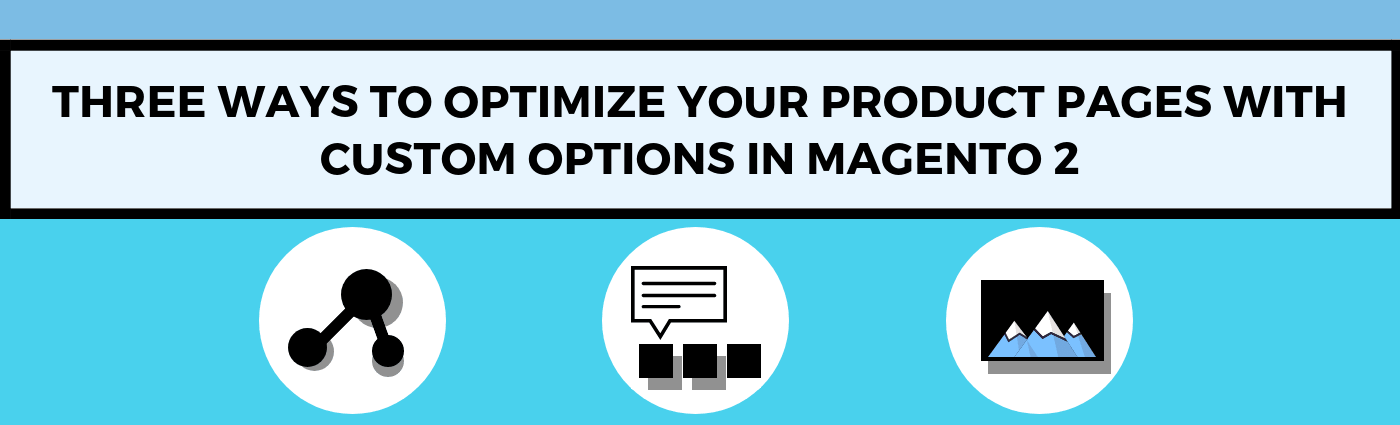
Can a better product page design motivate customers to buy the product? You can pay more attention to the checkout or registration pages in your Magento 2 store, but if the product pages are not developed and designed carefully, users will not get that far.
|
|
Read more...
|
|
Magento 2 Extensions
|
|
Written by ITORIS Team, 2018-07-27
|
|
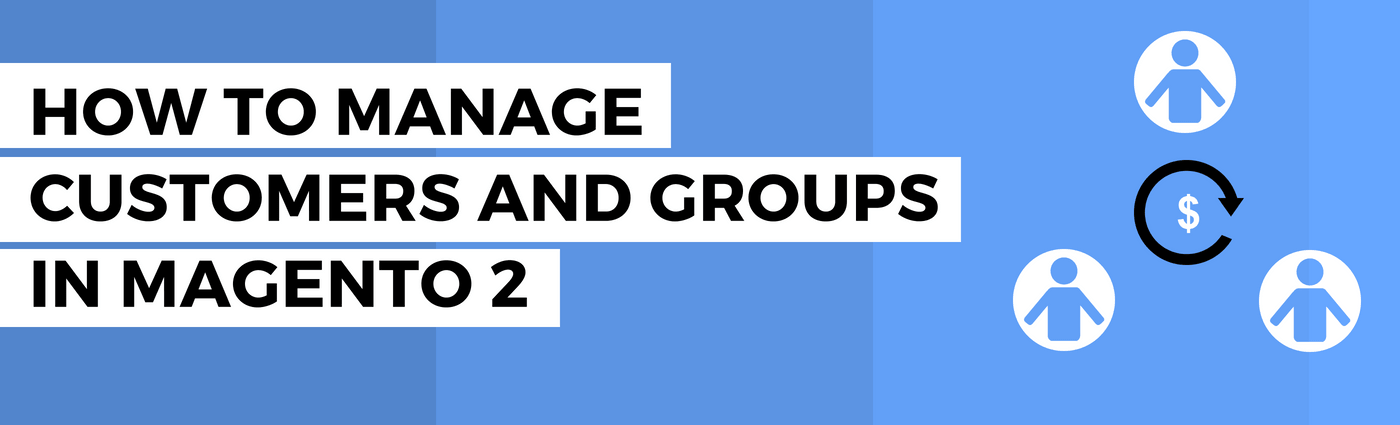
Separating your customers into different groups according to the different characteristics such as geography, hobbies, age or gender is very important. Doing so would allow business owners to target their products and services to the right kind of people; therefore increasing the latter’s degree of satisfaction and its own profits.
|
|
Read more...
|
|
Magento 2 Extensions
|
|
Written by ITORIS Team, 2018-07-24
|
|
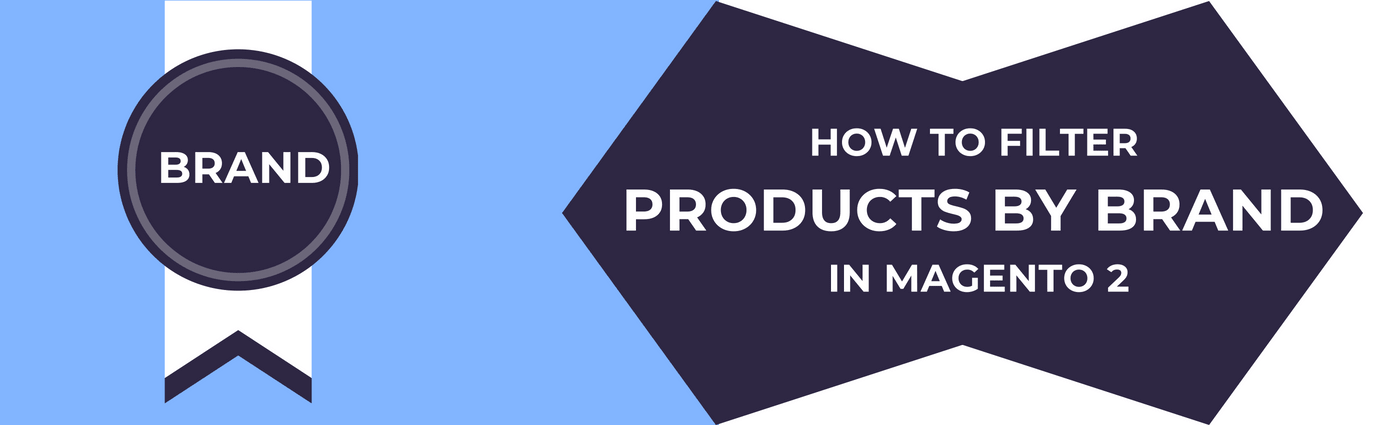
Using product attributes in Magento 2 allows storeowners to determine specific product characteristics and provide additional information on product pages. By default, these attributes are price, color, activity, category, etc. There are also some attributes that should be created for specific needs. For example, in our rapidly changing world a number of brands are increasing every day. What you can do to help customers get their favorite products from Nike, Puma, Reebok, Everlast is to create an attribute called "Brand" and enable an advanced layered navigation on catalog and search results pages.
|
|
Read more...
|
|
Magento 2 Extensions
|
|
Written by ITORIS Team, 2018-07-07
|
|
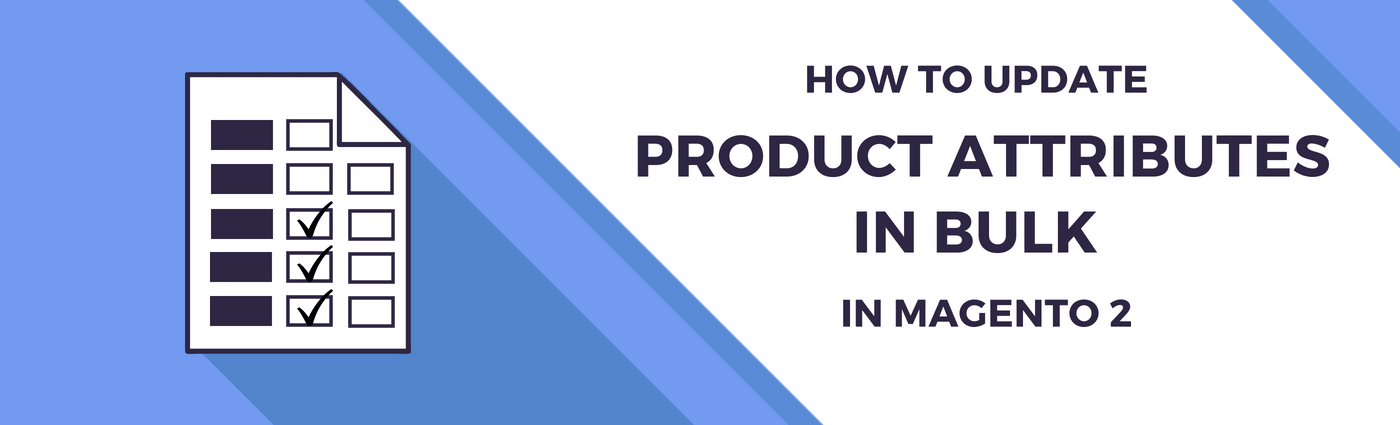
Adding and keeping product attributes up to date per each item can be time consuming. Imagine your collection should be sold out and all the prices must be decreased in a short period of time. Or you need to modify the attribute set without editing each product. How to perform a fast product attributes mass update?
The Product Mass Actions extension for Magento 2 allows to bulk update product attributes as well as apply attribute sets in a few clicks. No more manual update is needed to keep product attributes up to date. The extension allows to add or replace product attribute sets, update such properties as quantities, stock status and attributes as price, cost, description and more.
|
|
Read more...
|
|
Magento 2 Extensions
|
|
Written by ITORIS Team, 2018-06-28
|
|
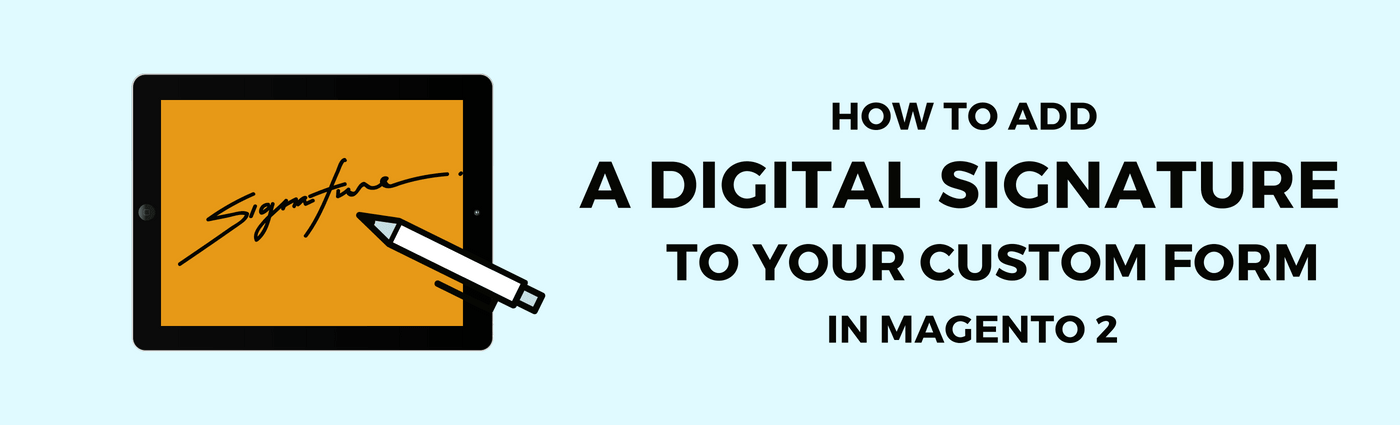
A digital signature is used to ensure the authenticity of electronic documents, messages, etc. Once the digital signature is implemented into your website, the tons of paper work will be reduced, clients will get emails with signatures within minutes, and all signed documents will be delivered quickly and in time. No matter where your business is, you can allow clients to sign agreements distantly saving time and money.
The Advanced Form Builder extension for Magento 2 provides the digital signature tool allowing to add a signature to custom forms. A digital signature can be easily customized from backend, converted into images and inserted into the email templates or PDF. Sign documents with one click, deliver a unique user experience by generating fast and fruitful results.
|
|
Read more...
|
|
Magento 2 Extensions
|
|
Written by ITORIS Team, 2018-06-08
|
|

Wishlists give customers opportunity to enjoy the shopping experience by organizing products and planning user's budget before making a purchase. Multiple wishlists help customers create different wishlists for certain events. Are you going on a trip and want to complete the summer outfit or need to buy presents for your family in one store? By default Magento 2 creates one list with favorite products that can mess user's experience up, as all products are collected in one list only. Creating separate lists with favorite products will save customers' time and organize all items for different occasions.
|
|
Read more...
|
|
Magento 2 Extensions
|
|
Written by ITORIS Team, 2018-06-07
|
|

Creating product tabs helps admin organize information in the most convenient way and allows users to navigate through content easily. Your product pages won't be overloaded with information within three tabs provided by default. Magento 2 enables the following system tabs: Details, More Information and Reviews which can be customized programmatically only. If you need to extend this Magento functionality without additional coding the Product Tabs extension will do that for you.
|
|
Read more...
|
|
Magento 2 Extensions
|
|
Written by ITORIS Team, 2018-06-06
|
|
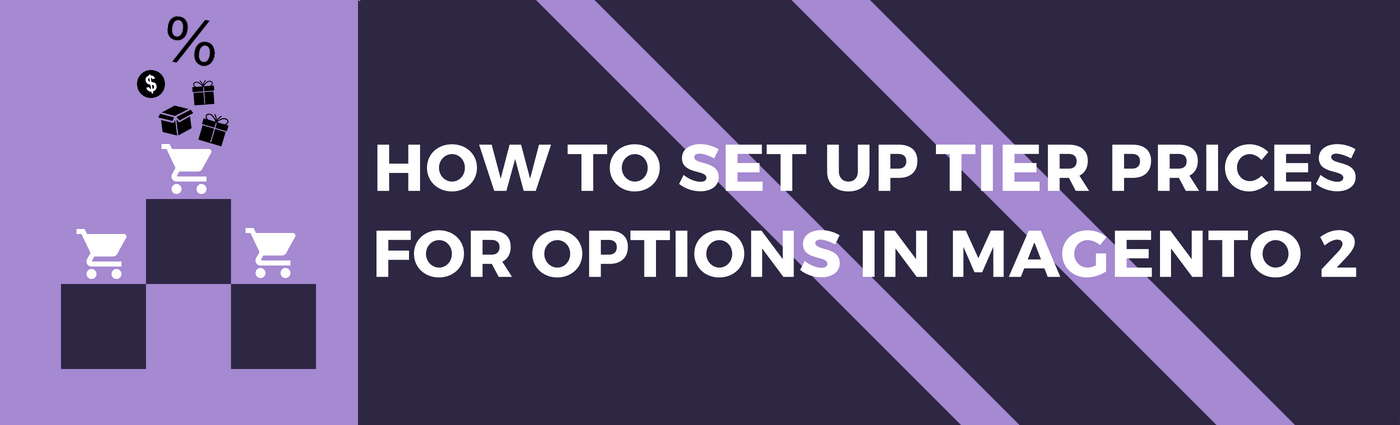
Tiered pricing is a good way to entice customers to put more items into the shopping cart. The tiered pricing strategy means offering a quantity discount per item. For example, imagine you have 20 items to be sold. Using tier prices the first 4 items would cost $12 each, and 8 items would cost $10 each. If you want to get more than 12 items in bulk its cost would be $6 each. This is how you provide the discount for selling multiple products in bulk.
|
|
Read more...
|
|
Magento 2 Extensions
|
|
Written by ITORIS Team, 2018-05-22
|
|

Internet shopping has become an indispensable part of our life. Storeowners make up savvy ways to attract more customers, get more sales and drive more profits. How to entice new customers and stay ahead of your competitors? Nowadays many retail companies adhere to the price matching policy. Such policies can be different, but the main idea of price matching is to get the product at the competitor's price or lower.
For example, users are looking for the best deals and comparing prices for the same products on different websites. If your customers are requesting a lower price, you can make them fill in a special price request form asking for the competitor's price and website. The Price Match extension for Magento 2 enables such form on product pages and allows to lower prices by decreasing the initial product price or providing a coupon code.
|
|
Read more...
|
|
Magento 2 Extensions
|
|
Written by ITORIS Team, 2018-05-16
|
|
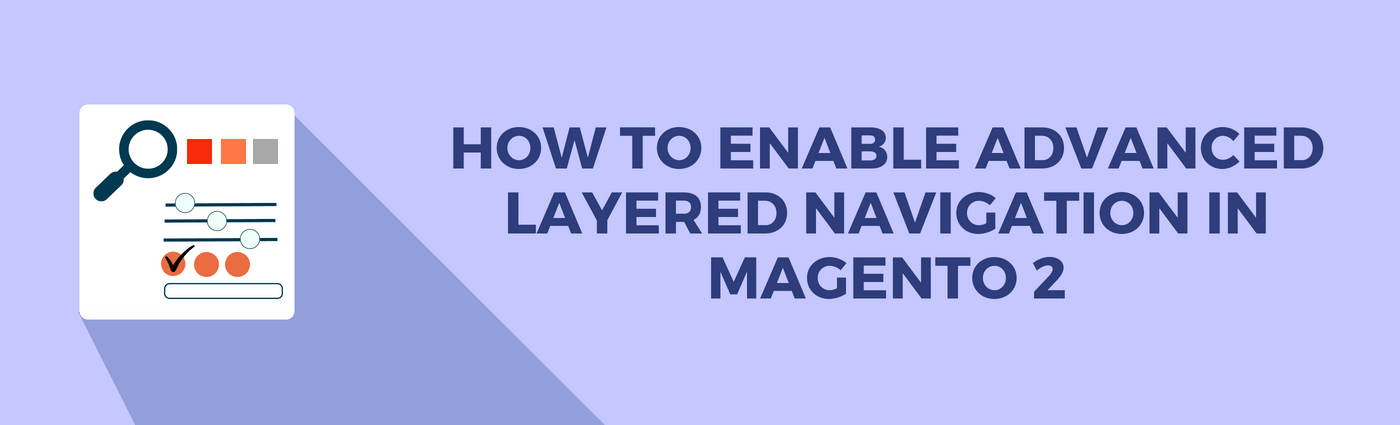
Imagine you are standing next to a huge shelf with various all season shoes and looking for white and black winter sneakers. How to find necessary products in that wide range of items? Your customers face the same situation searching for specific items among thousands of products within one store. Thanks to the high-speed technology fast and convenient product navigation is one of the crucial part of attracting more customers and increasing sales.
Running a website with good navigation helps to improve search process by selecting several attribute values at once, for example multiple colors and brands. By default Magento 2 allows to pick one value from each attribute limiting products selection. The Layered Navigation extension for Magento 2 allows to select multiple attribute values at once updating the results only.
|
|
Read more...
|
|
|
<< Start < Prev 1 2 3 4 Next > End >>
|
|
Page 1 of 4 |