Automatic Related Products for Magento® 2 (v1.1.1)
Compatibility:
Add up to 15% to your business bottom line and align customers' demands with your interests using the Automatic Related Products module for Magento® 2. Features
Screenshots: 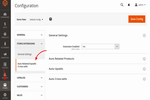 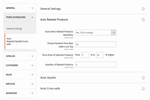 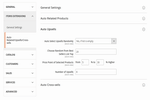 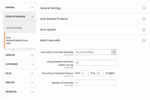 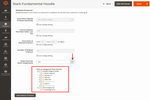 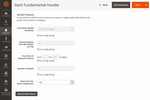 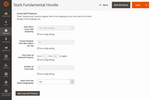 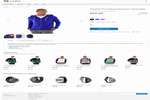 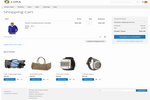 Details
Video Tutorial
Adding related products, upsells and cross-sells to each product manually may be time-consuming. How to improve this Magento 2 functionality and add more suggested products on the product page and shopping cart? The Automatic Related Products extension for Magento 2 adds related products, upsells and cross-sells automatically and suggests products of better quality and higher prices. How to offer related products from different categories to one product? How to add upsells with higher prices to all products automatically? The extension is a simple tool that helps to add automatic related products, upsells and cross-sells to all products in your store or skip such products if you already have the ready-made lists. Add Related Products, Upsells and Cross-sells AutomaticallyThe extension provides three modes allowing to add related products, upsells and cross-sells to all products or per product. If some products have the ready lists you can skip them and add the types of relations to the rest of products automatically. You can substitute all existing lists with related products, upsells and cross-sells using the extension too. All modes can be configured for all products or per product as well. 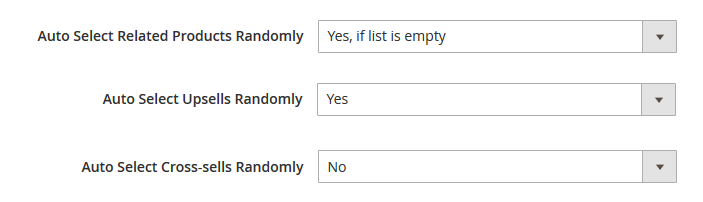 Set a Higher Custom Price RangeYou can show related products, upsells and cross-sells the cost of which is higher than the chosen product has. You can define the percentage value that will show relevant products according to the percent set. Just enter the value in the fields and the extension will search for products automatically. You can change the value for related products, upsells and cross-sells separately.  Choose Categories for Auto Related Products, Upsells and Cross-sellsA person looking for a $350 full HD 3D LED TV may also be interested in a $99 wireless speaker kit or $10 cinema 3D glasses. Suggest customers related products, upsells and cross-sells from different categories. If you want to add the types of product relations to all products they will be shown within the category the product has. You can choose necessary multiple categories within the product settings. The category tree is available for each type of product relations in the product settings. 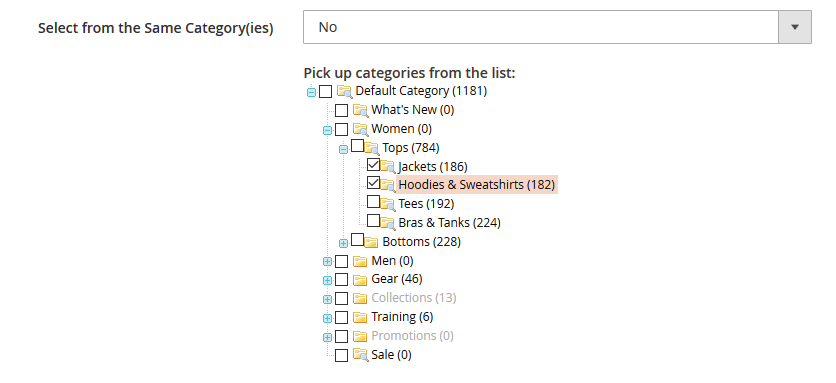 Set a Number of Each Type of Product Relations to Be Shown on FrontendSpecify the maximum number of related products shown on frontend. The extension chooses the most profitable products for admin and customers. If you need to show more related products, upsells and cross-sells just enter the necessary value in the general or product settings. 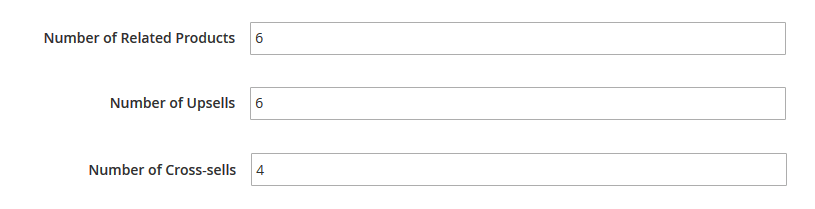 Bestsellers Move to the Top of ListsHow does the extension achieve the relevant results? The bestsellers are shuffled and moved to top of each products' list. The extension generates the most relevant products choosing from the X bestsellers (taken from settings). After the price range and the number of products to be shown on frontend are defined all types of product relations will be added respectively.
Reviews
Customer Reviews
No reviews yet
Write Review
Questions & Answers
Questions & Answers
No questions yet
Ask Your Question
Change Log 10 REASONS TO CHOOSE
|